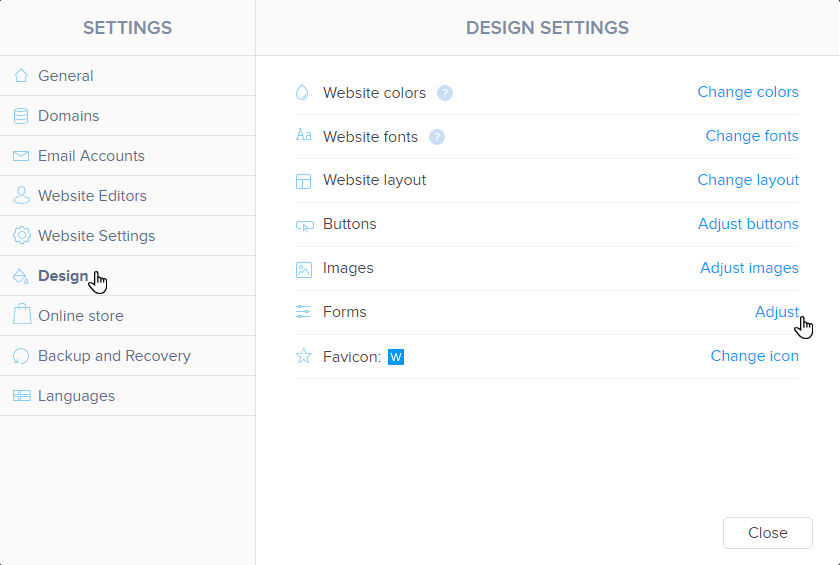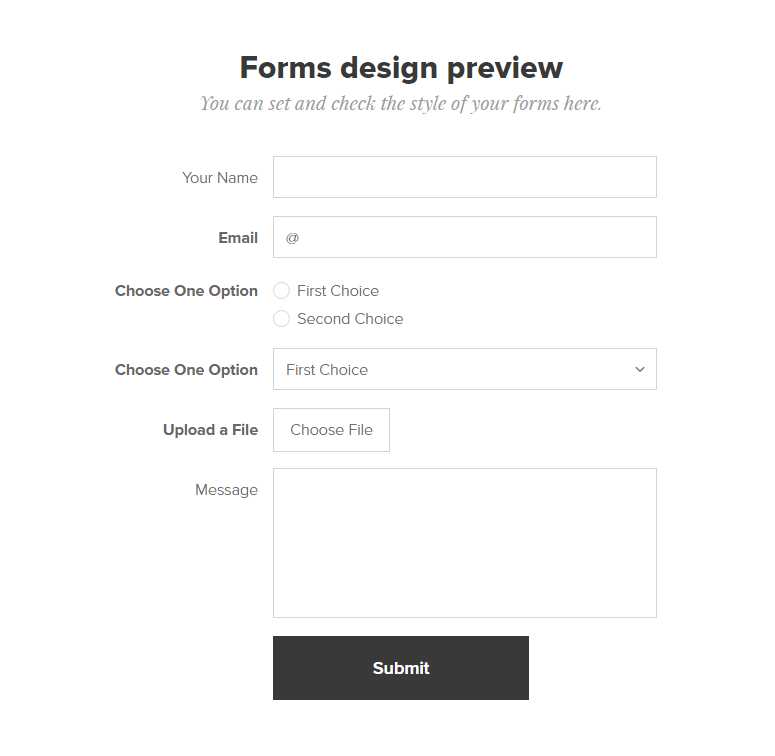In this article, you will learn how to customize the general appearance of forms.
1. Click Settings in the editor.

2. Click the Design tab, then select Adjust in the Forms line.
3. Here you can customize their appearance.
Adjustable properties
Within the Form Style, you can choose whether you want the form to have sharp or rounded corners, or whether the boxes appear only minimalist.
4. You can check the design below on this page.
5. Don't forget to save the changes with the button in the upper right corner.
Was this article helpful?
That’s Great!
Thank you for your feedback
Sorry! We couldn't be helpful
Thank you for your feedback
Feedback sent
We appreciate your effort and will try to fix the article